
Technology continues to evolve as it increasingly becomes a crucial part of most of our lives. What this means is that our personal data available online is easily shared and at times even stolen by hackers. What you didn't know is that most personal data sourcing is carried out via accessing one’s smart home device.
Some smart tech is vulnerable and allows those who have created a particular smart device to spy on customers that are unaware. These cases are not uncommon however, people continue to use smart home tech within their residences.
The reality is that no matter how often data leakage may occur, a smart home user may not give up the use of such products due to the ease of access, how much it makes one’s life easier as well as fun that smart home tech is able to provide to the entire family.
Thus, to reduce the chances of your personal data being misused and illegally retrieved without your knowledge, here are some easy ways that you can implement to boost the security of the smart home devices you may currently be using within your household.

Source: therange.co.uk
1. Use a New Passcode
When you purchase and install a WiFi device or any other smart home device for that matter, it would usually carry a default password. The first level of defence that you can implement is to change the preset password into one that only you would know.
This would hinder hackers from retrieving precious information from you. It is common if a hacker is able to retrieve the password in one of your smart home devices that they would try to use the same password for all other such devices within your residence, thus, a wise move would be to use a separate password for individual smart home devices within your home!
Adding to that it is also encouraged to use a password generator and manager combination as well as not using passwords that involve birthdays, names of family members as well as pets, in other words, passwords that are too obvious for a hacker to use.
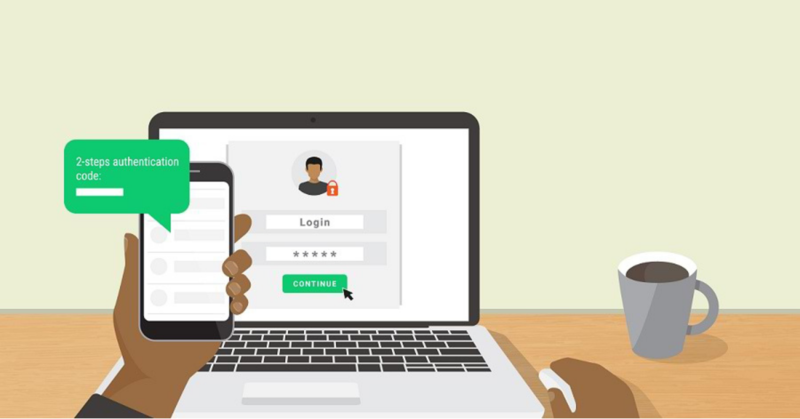
Source: gooshilo.com
2. Use Two-Step Verification
If you commonly use the internet and smart home products you would notice that you would now be presented with the option to enable two-step verification before any account is accessed. Google, Microsoft as well as several other apps offer this feature and what it does, is to notify you instantly when a person tries to log into a device that belongs to you!
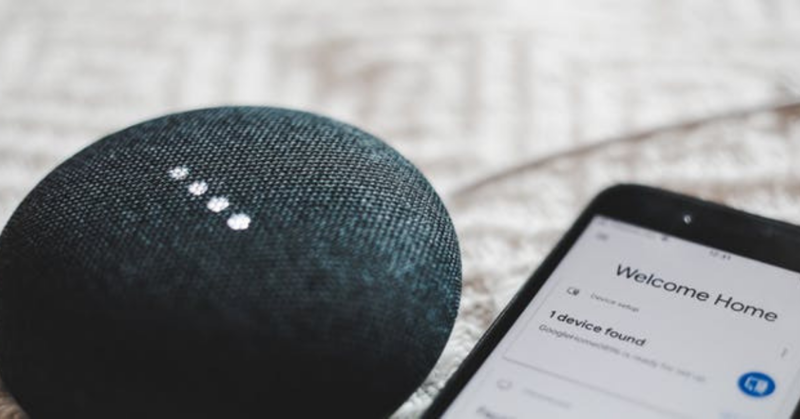
Source: inverse.com
3. Upgrade Your Devices
Smart home technology has been around since 1998. This could very well mean that the devices in your home are outdated. If your device is not routinely upgraded, it simply means that it would no longer receive new features as well as security updates that could keep your device safe from being hacked.
If your smart home device is too old, you may want to consider upgrading the entire system as a whole. This would ensure that you would be able to use cutting edge technology and choose from the best service providers that may not have been available when you first purchased a smart home device.
If you do not know which system to go with, you could always do some research online or optionally ask a smart home device retailer to point you in the right direction.
If you are not keen on spending money for a major upgrade what you can do is to keep the software updated as it is common for bugs and security patches to be fixed every time a new version of a software is released.
What security patches do is to seal off vulnerable points in smart home devices thus keeping hackers out and your personal data safe. You could routinely check for updates by setting reminders on your smartphone or if you'd like to make things easier, do enable the auto-update feature when you purchase a smart home device.

Source: thebestvpn.com
4. Consider Using a VPN
Despite taking several measures to keep your personal data protected from hackers, if you are still concerned you may step the security up a notch by implementing a virtual private network (VPN).
What a VPN does is hide one’s Internet Protocol (IP) address. This would chiefly help to keep your internet activity from being traced as well as ensuring that hackers won't be able to discover your location.
A VPN also ensures that your internet connectivity would not intertwine with public networks thus, creating a secure and closed system.
Using a VPN will also ensure encrypted connections, for example if you were to remotely switch the lights on in your home while you are at work, this task would work seamlessly as the traffic in your closed network is secure.

Source: wyzguyscybersecurity.com
5. Set Up a Guest Network
Family members, friends and colleagues would at times visit your home and in this time and age, the question that one would be first presented with is what is your WiFi password?
You would then find yourself giving the WiFi password to all that enter your home. What you can do to secure your household network is to create a guest WiFi network.
A guest WiFi is a good way to provide those entering your home with internet connectivity, without revealing your primary WiFi password or providing access to your main network.
Conclusion
Wasn't that an enlightening number of tips that will definitely keep your smart home devices secured thus, ensuring that your precious personal information is kept safe at all times? All the best on your journey to achieving total cyber protection!
(By Viknesh Ashley Clarence, 10th September 2019)



